 Some time ago, I wrote a post on how to download flash video from any website using Firefox and Firebug. Since then Google Chrome has become my browser of choice, and it has a great debugger built into it, which makes it even easier. In this tutorial, I’ll show you how to download video from YouTube with Google Chrome.
Some time ago, I wrote a post on how to download flash video from any website using Firefox and Firebug. Since then Google Chrome has become my browser of choice, and it has a great debugger built into it, which makes it even easier. In this tutorial, I’ll show you how to download video from YouTube with Google Chrome.
Although you could use Firefox to download videos from YouTube, in Google Chrome it is a snap, and it does not require any additional plugins. First, you’ll want to enable the JavaScript console, Chrome’s built-in debugger.
You can just do this by pressing Control+Shift+J or by clicking the options wrench, and going to Tools > JavaScript Console.
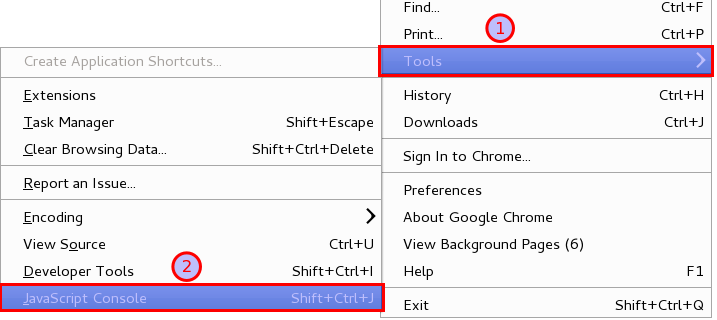
Next, go visit the webpage with the YouTube video you want to download and play the video. As the video starts playing, it will start downloading the video file. The Chrome Javascript file makes it very easy to identify the YouTube video file you will download.
Just click the Network tab, and then click the Size column header twice. This will cause the list to sort by size descending (you will see a down arrow next to where it says Size. You’ll notice that the largest file is listed at the top, and it is called videoplayback.
In this screenshot, you see there are two files called videoplayback. The second one was an advertisement I did not care to watch and skipped, which is why you see it in red with a status of (cancelled). To download the video, right-click on the file you want to save, and then click Open Link in New Tab. This will actually save the file to your downloads directory.
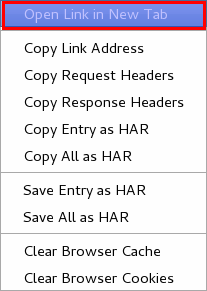
You may want to rename the file to something a bit more memorable than videoplayback, and even add the .flv extension to the end of the filename. You can play back the saved file with a great, free video player called VLC, which is available on Windows, Mac, and Linux. Consequently… This process of downloading flash videos will work with other sites as well as YouTube. Just look for the largest file on the page, save it, and play it back with VLC.
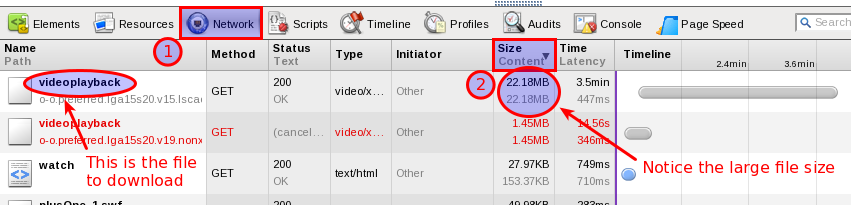
that’s nice and I want to share the good alternative to this downloader http://anytubedownloader.com/.
I concur with your conclusions and will eagerly look forward
to your future updates. The usefulness and significance is overwhelming and has
been invaluable to me!
exington
collection
i love you 🙂