 The other day, I helped my friend set up a new recipe blog on WordPress. We were looking for a good cooking or food WordPress theme, but the built-in WordPress theme search wasn’t yielding a whole lot of results. When I searched on Google, I noticed the section for Google Image results had a lot of thumbnails for WordPress themes. I then viewed the Google Image search results, and I was amazed how many of the results were thumbnails of WordPress blog themes.
The other day, I helped my friend set up a new recipe blog on WordPress. We were looking for a good cooking or food WordPress theme, but the built-in WordPress theme search wasn’t yielding a whole lot of results. When I searched on Google, I noticed the section for Google Image results had a lot of thumbnails for WordPress themes. I then viewed the Google Image search results, and I was amazed how many of the results were thumbnails of WordPress blog themes.
Here’s what the results look like when you search Google images for free wordpress theme cooking:
You can see in the screenshot that just about every single image result is a WordPress theme. It’s a great way to see a ton of thumbnails all at once, rather than trying to search Google and view page after page, before finally finding the right theme for you. I decided to take it a step further, and create a custom search engine for WordPress themes.
I had to do a little digging through the JavaScript API reference for Google Custom Search engines to get it set up just right. When I finished with it, I was able to set it up so that the results would automatically take you to images and include free wordpress theme as part of the search query. Here’s what my WordPress theme search looks like when you search for sports cars:
I’ve set up the search engine page to accept parameters as well. For example, say you have a friend who is a money manager, you might send him to visit /free-wordpress-theme-search-engine?q=finance for WordPress themes related to finance.
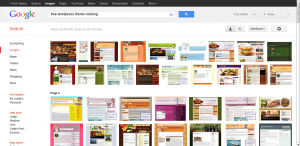
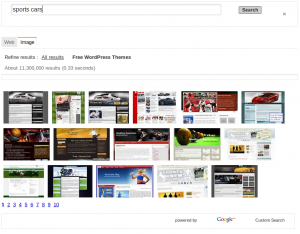
Thanks for the tip. I just started a wordpress blog a month ago and I’m looking to change the theme to something a little more customizable so I can practice my HTML skills. It’s been a while. lol
Awesome, I hope the tip helps you find a nice new template. There are some very good ones out there that are very customizable without even using HTML. Some have tons of options to easily change the look and feel of your site.