
If you would like to use Google Chrome at work, but are unable because you have a SOCKS proxy, you’re not alone. It is a known issue that Chrome does not work with socks. Initially I couldn’t even install Chrome because of my firewall at work. I did install it on my laptop when I got home the day it came out. However, when I came back to work the next day I was disappointed to learn that it didn’t work behind a SOCKS proxy.
Yesterday it dawned on me that I could use Privoxy instead of SOCKS! I already had a machine running Privoxy, so it was just a matter of configuring IE/Chrome to use it. If don’t yet have Privoxy, here is the Google Chrome SOCKS proxy workaround you’ve been looking for:
- Download Privoxy
- Modify the configuration file to have Privoxy forward requests to the SOCKS proxy
- Configure Internet Explorer to use Privoxy (default would be localhost:8118 for http and secure)
- That’s it! You should now be able to use Google Chrome through your socks proxy.
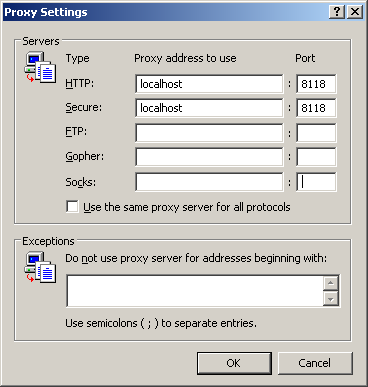
Pingback: PageRank 0 to 3 in Less than a Month
I want to get backlink for my site hi-rank THankyou
Is that not a bit much work for chrome its still beta…
Actually, Google dropped the beta designation from
Chrome</google-chrome-20>a couple of months ago.
However, if you ask me I'd say yeah, it's still
more like a beta browser. If the browser is still having to make use of
Internet Explorer components and does not have a standalone engine for
handling proxies, I'd still call it a beta.
I suspect that once the Mac OS X and Linux versions come along, it should
finally be handling proxy support within the app, and this workaround will
no longer be needed. It does take some work, but if you are intent on using
Chrome behind a socks firewall, it is probably one of the few viable
solutions out there.
Hmm, I currently enable an SSH tunnel session with one of my offsite boxes. And then use Firefox to route through localhost:1080.
Yesterday I installed Privoxy for Chrome and tried it, and it immediately showed my SSH box's IP during surfing. I tried it today, and it doesn't work. So, I did the main configuration file (I hadn't earlier) and added:
forward / localhost:1080
forward :443 .
And now I get this on chrome when I go to whatismyip.com:
Empty server or forwarder response.
The connection has been closed but Privoxy didn't receive any data.
I'm stumped.
All I have in my config is:
forward-socks4a / 127.0.0.1:1080 .
and it works like a charm. Try changing your lines to that and see if it
does the trick.
Looks like it's working!
Thanks!
Hey thanks a lot for such informative post, I was actually looking around for the same from a long time.
have you used TOR switching for firefox ? how good is your solutoin as compared to FF plugins ?
Nice, I'll have to try it
it would be much easier to simply append this to the end of your shortcut –proxy-server:socks5://localhost:3210
Hello there.
To fix this problem for SOCKS5 (SSH-tunnel) in chrome:
1) add –proxy-server=”socks5://127.0.0.1:port”, after chrome.exe” in your shortcut;
2) switch off DNS prefetching function in options.
that's all.
Thanx to http://habrahabr.ru/blogs/goog…/
Hello there.
To fix this problem for SOCKS5 (SSH-tunnel) in chrome:
1) add –proxy-server=”socks5://127.0.0.1:port”, after chrome.exe” in your shortcut;
2) switch off DNS prefetching function in options.
that's all.
Thanx to http://habrahabr.ru/blogs/goog…
Chrome actually uses the Internet Explorer proxy settings. So if you set up a SOCKS proxy for IE, it will be used by chrome.
Pingback: 3co-operative