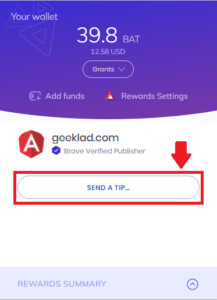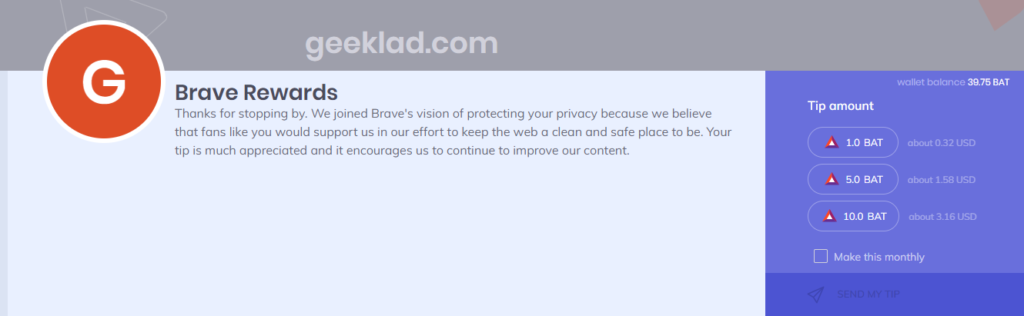I’ve been using the Brave Browser for a couple of months now, and have accumulated a few BAT (Basic Attention Token). Currently the browser has no built-in mechanism for withdrawing BAT tokens, but there is a round-about way of making withdrawals. It’s a relatively simple process, with some options to make even more money and save on withdrawal fees.
I’ve been using the Brave Browser for a couple of months now, and have accumulated a few BAT (Basic Attention Token). Currently the browser has no built-in mechanism for withdrawing BAT tokens, but there is a round-about way of making withdrawals. It’s a relatively simple process, with some options to make even more money and save on withdrawal fees.
Brave Rewards BAT Withdrawal TL;DR
- Sign up to become a Brave Rewards Creator
- Link your website, YouTube channel, Twitch channel, and/or Vimeo channel to your Brave Reward Creator account
- Sign up for an Uphold account and go through the KYC (Know Your Customer, i.e. identify verification)
- Tip the account(s) you linked in step 2 from your Brave browser using the Brave Rewards Send a Tip functionality
- Wait for disbursement from Brave Rewards to your Uphold account
- Withdraw the BAT
- Option 1: Withdraw from your Uphold account direct to your bank account, minus the $3.99 withdrawal fee
- Option 2: Withdraw the BAT from your Uphold account to a Coinbase Pro Account, minus the $2.99 withdrawal fee
A Note about KYC
You won’t be able to withdraw your BAT anonymously. If that’s a deal-breaker for you, then you need to read no further.
Ultimately, you need to get it into a bank account, and to do that you need to verify your identity by giving a service provider your social security #, home address, and provide some sort of identity document (driver’s license, Passport, or social security card. You’ll often hear to this process referred to as KYC: Know Your Customer.
Becoming a Brave Rewards Creator
Becoming a Brave Rewards Creator is quick and simple, but you will need to have have a website, YouTube channel, Twitch channel, or Vimeo channel. Chances are pretty good you have at least one of these. Brave has announced support for tipping to Reddit and Twitter, but to tip to these accounts you need to be running the dev/beta version of Brave.
Just go through the signup process and you’ll have your new account in no time. You can make some extra BAT (ultimately cash) by pimping the Brave browser with a referral link. You’ll get $5 worth of BAT for everyone that downloads and uses Brave for at least 30 days.
If you haven’t downloaded Brave yet, sign up with my referral link: https://brave.com/gee701
Sign Up for an Uphold Account
The Brave Rewards wallet in the Brave browser is being managed by a third-party custodial service, Uphold. They maintain control of the private keys, so you cannot directly withdraw from the wallet. You’ll need to do it with an Uphold account.
Even once the browser adds withdrawals of BAT directly from the browser, it will still involve having an Uphold account. That’s where your Brave Rewards BAT and private keys reside, so to get it out, you’ll ultimately need an Uphold account. As stated earlier, this involves going through identity verification and providing them your social security number/national ID, some sort of identification card, and even a selfie. It’s actually quite quick and simple, but does involve releasing personal information to a third-party.
Tip Yourself Some BAT
Using the Brave browser where your BAT rewards reside, navigate to your website, YouTube channel, Twitch channel, or Vimeo channel you linked in step 2. If you click the BAT icon on the right side of the URL navigation bar, you’ll get the popup that shows your Brave Rewards account balance, and a button you can click to send yourself a tip.
When you click the SEND A TIP… button, you’ll get a screen with the interface to send your tip, known as the tipping banner. This screen can be customized from your Brave Rewards Creator account. Here’s what the default tipping banner looks like for my site:
This will result in the BAT being sent from your browser wallet to your Brave Rewards account. If you want to send all of your BAT to your Brave Rewards account, just keep tipping yourself and eventually go down to smaller nominations to tip yourself as much as possible.
Wait for Brave Rewards to Pay Out
You will have to wait for Brave Rewards to send you the BAT payment before it hits your Uphold wallet. It may take nearly a month before the next pay cycle comes and the BAT goes from Brave Rewards to Uphold. Be sure to leave your deposit currency in your Brave Rewards account as BAT, otherwise you’ll be charged fees for any exchange.
Withdraw BAT from Uphold
Uphold charges a fee for withdrawing BAT, either $3.99 if you withdraw direct to a bank account or $2.99 if you withdraw to an Ethereum wallet or a third-party service/exchange that supports BAT deposits. The withdrawal fee is paid in the amount of BAT equivalent to the fee, so if you haven’t accumulated a lot of BAT yet, you may want to wait until you have more to lessen the impact of the withdrawal fee.
If you already have a popular website/account that you’ve linked to your Brave Rewards Creator account, then transferring your Brave Rewards BAT to your Uphold account will be icing on the cake. The Uphold withdrawal will not affect you much.
Save $1 on the Withdrawal Fee with Coinbase Pro
Coinbase Pro is my preferred cryptocurrency exchange, because they are US-based and support transfers to US bank accounts. They also support BAT tokens, so instead of withdrawing directly from Uphold to your bank account, you can withdraw to your Coinbase Pro account, sell the BAT, and then transfer to your bank account (or use it as play money to mess with other cryptocurrencies).
Coinbase Pro has very reasonable trading fees and does not charge any fees for withdrawals to a US bank account. This allows you to save $1 in fees from Uphold, but does involve an extra transaction. After withdrawing from Uphold to Coinbase Pro, you can sell the BAT and then transfer the USD to your linked bank account.